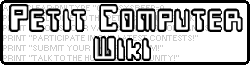So, I downloaded an interpreter for the programming language "Brainf_ck", but i didn't understand it... at all. So, I decided to make my own programming language, but, now that i think of it... is just kind of like a secret code. Basically, I plan to use + to add one unit to the space, - to add 5 units to a space, = to add 10 units to a space, and ! to go to the next space. Each space represents one character.
The character in the space is determined by the number of units in a space. It works like:
- 1-10 represents a number 1 through 10 respectively
- 11-36 represents a letter from a to z, a being 11 and 36 being z
- 37-40 represents punctuation: 37=[space] 38=. 39=! 40=?
So "HELLO WORLD!" would be displayed like:
=-+++!=-!==++!==++!==-!===-++!===+++!==-!==-+++!==++!=++++!===-++++!
UPDATE (finally :D): at first when i made a demo program of this, there was a glitch that continuously looped the "translate string to character" function endlessly, and i didnt know how to fix it. now that i had some time on my hands, i managed to delete the demo and start from scratch, coming in from a different approach. instead of typing in the string, you press buttons that add to the string itself, making the keypad obsolete. this makes things way simpler, since when you press a button, it adds to two separate values, the string and the string total. the string is what is displayed as the bunch of lines, and the string total is a numerical value that determines the character the string represents. its kinda cheaty and confusing, but it makes coding the interpreter way easier and smoother. ill have the qr code out as soon as i get a computer lol
tl;dr lol